
Build a CI/CD workflow with Github Actions - Sesi 2
github actions adalah tools yang digunakan untuk mengautomasi workflow pada repository github kita. Dengan github actions, kita bisa membuat CI/CD pipeline yang akan membantu kita dalam proses pengembangan software.
Build a CI/CD workflow with Github Actions - Sesi 2
Create Dockerfile
lihat dokumentasi Docker Images Golang untuk membuat Dockerfile.
FROM golang:alpine3.16
WORKDIR /app
COPY go.mod ./
COPY go.sum ./
RUN go mod download
COPY *.go ./
RUN go build -o /aplikasi
EXPOSE 8144
ENTRYPOINT ["/aplikasi"]kita akan mencoba test build dan running di lokal terlebih dahulu apakah aplikasi berjalan dengan baik atau tidak.
$ go build -o aplikasi
$ ./aplikasi
[GIN-debug] [WARNING] Creating an Engine instance with the Logger and Recovery middleware already attached.
[GIN-debug] [WARNING] Running in "debug" mode. Switch to "release" mode in production.
- using env: export GIN_MODE=release
- using code: gin.SetMode(gin.ReleaseMode)
[GIN-debug] GET / --> main.main.func1 (3 handlers)
[GIN-debug] [WARNING] You trusted all proxies, this is NOT safe. We recommend you to set a value.
Please check https://pkg.go.dev/github.com/gin-gonic/gin#readme-don-t-trust-all-proxies for details.
[GIN-debug] Listening and serving HTTP on 0.0.0.0:8144selanjut nya build image aplikasi nya.
$ docker build . -t golang-apiserver
$ docker images
REPOSITORY TAG IMAGE ID CREATED SIZE
golang-apiserver latest 3eb6a831e1da 30 seconds ago 529MBcoba test running kembali
$ docker run -itd -p 8144:8144 golang-apiserverCreate Repository Docker Hub & Access Token
Login ke Docker Hub, login atau sign up jika belum memiliki akun nya. Ketika sudah login kita buat satu repository dengan nama golang-apiserver.
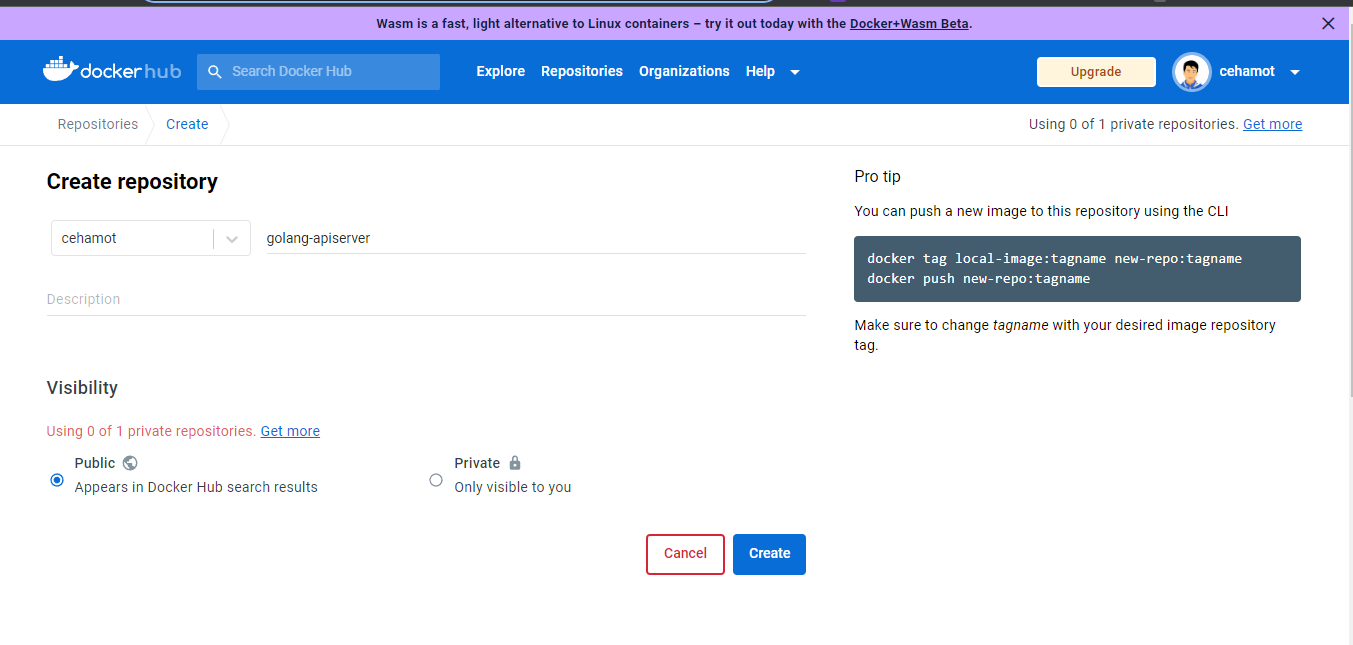
untuk mengakses Docker hub dari Github Actions kita memerlukan acccess token yang di generate dalam Docker Hub.
Pilih menu Account Settings > Security > New Access Token.
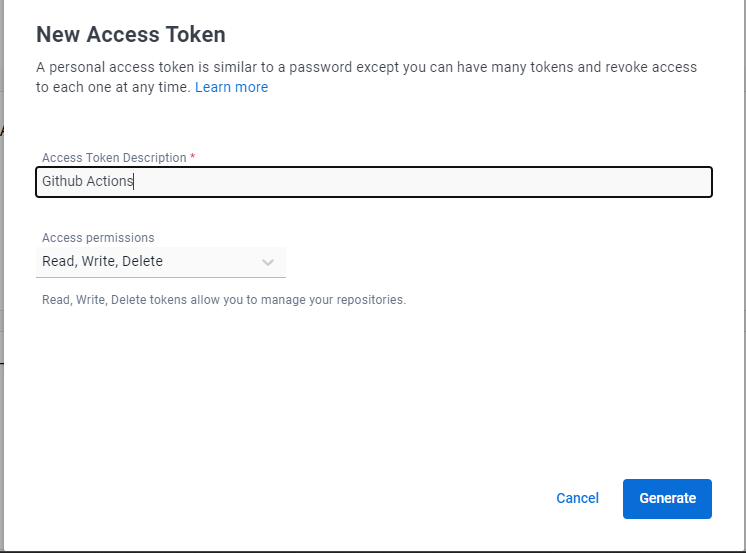
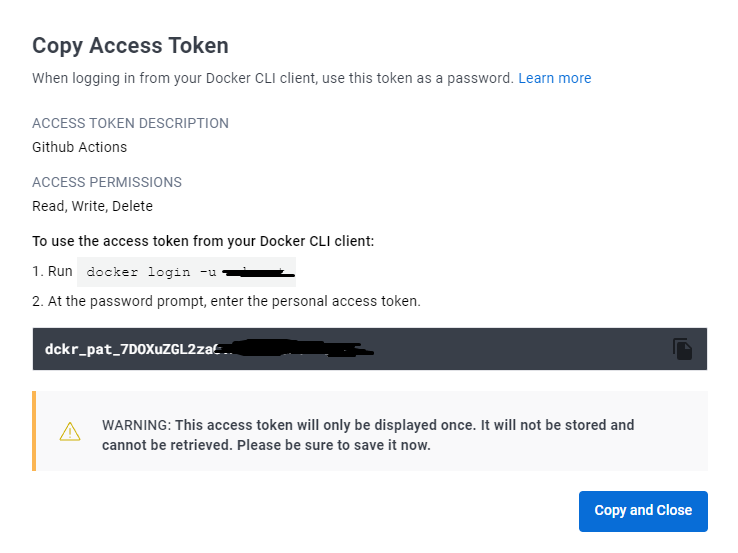
Copy Token yang sudah di buat.
Create Repository Secret Github
Selanjutnya kembali ke github > select repository > settings> Secrets and variables.
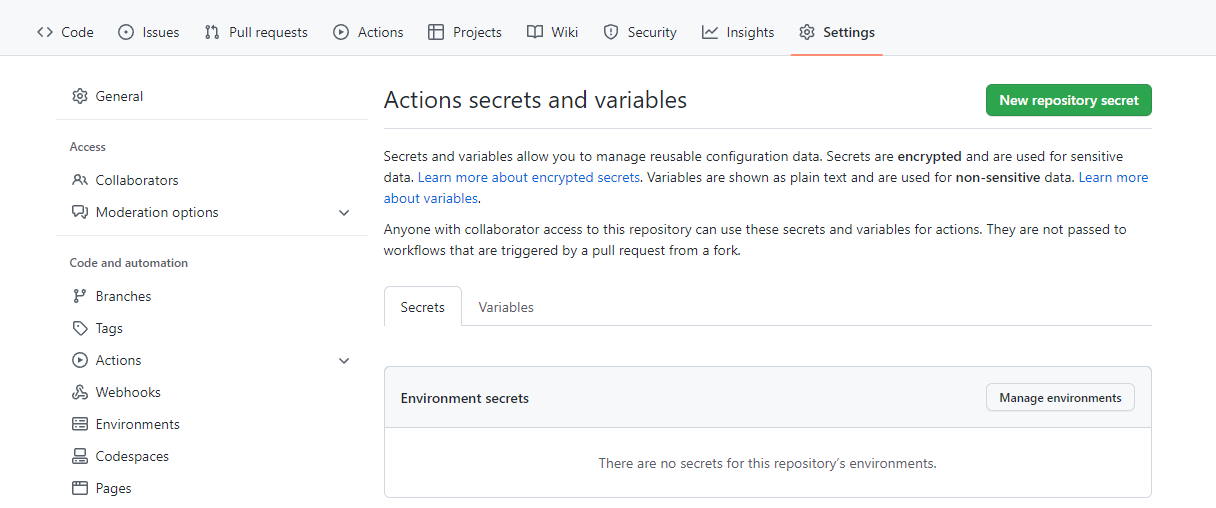
pilih New repository secret

pada bagian secret paste access token yang sudah di berikan di Docker Hub. Access Token ini seperti password untuk masuk ke akun Docker Hub milik kita.
Selanjutnya create new repository secret lagi namun secret yang dari key server instance AWS EC2.

create repository secret lagi untuk ssh user.

create repository secret lagi untuk ssh ip

Setup Github Actions
Masuk ke menu Actions Pilih Go untuk memulai Github Actions. untuk mempelajari github actions workflows bisa ke dokumentasi ini Github Workflows Trigger

ada sedikit perubahan dari file go.yml
# This workflow will build a golang project
# For more information see: https://docs.github.com/en/actions/automating-builds-and-tests/building-and-testing-go
name: Go
on:
push:
branches: [ "main" ]
jobs:
build:
runs-on: ubuntu-latest
steps:
- uses: actions/checkout@v3
- name: Set up Go
uses: actions/setup-go@v3
with:
go-version: 1.19
- name: Test
run: go test -v ./...start commit
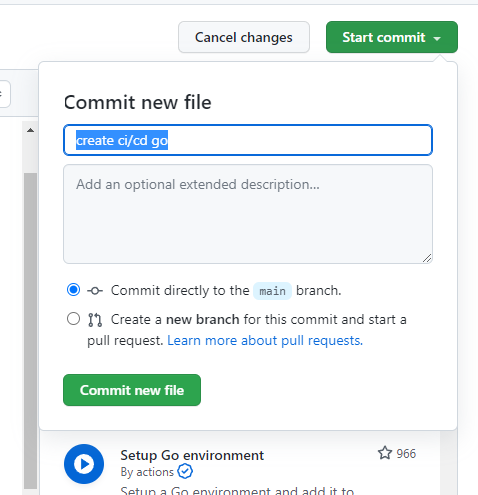
jika sudah commit bakalan ada 1 actions workflow yang berjalan, bisa di lihat ke menu Actions.
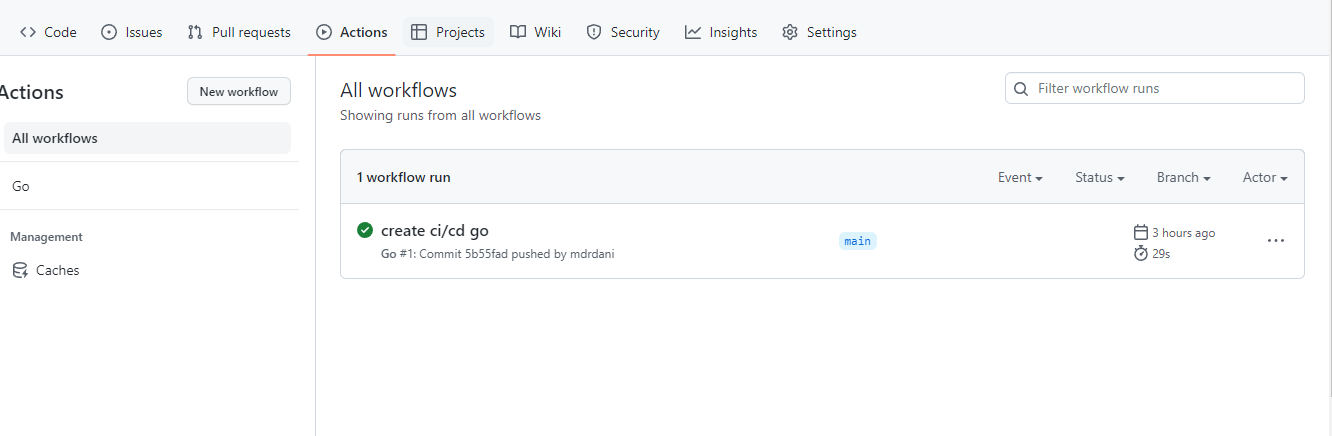
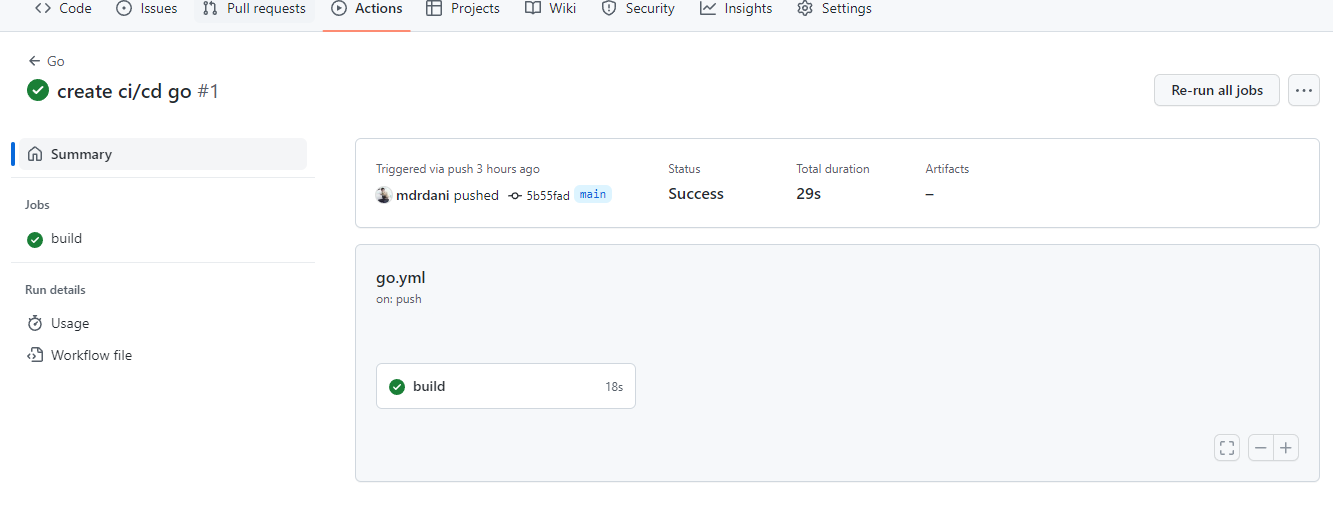

sampai sini masih sampai base bawaan next kita akan build and push container nya.
Conclusion
Pada sesi kedua ini kita sudah membuat Dockerfile untuk aplikasi golang kita, membuat repository di Docker Hub, membuat access token untuk mengakses Docker Hub dari Github Actions, dan setup Github Actions untuk build aplikasi golang kita. Selanjutnya kita akan melanjutkan ke sesi berikutnya untuk melakukan build dan push container ke Docker Hub serta deploy ke server AWS EC2.